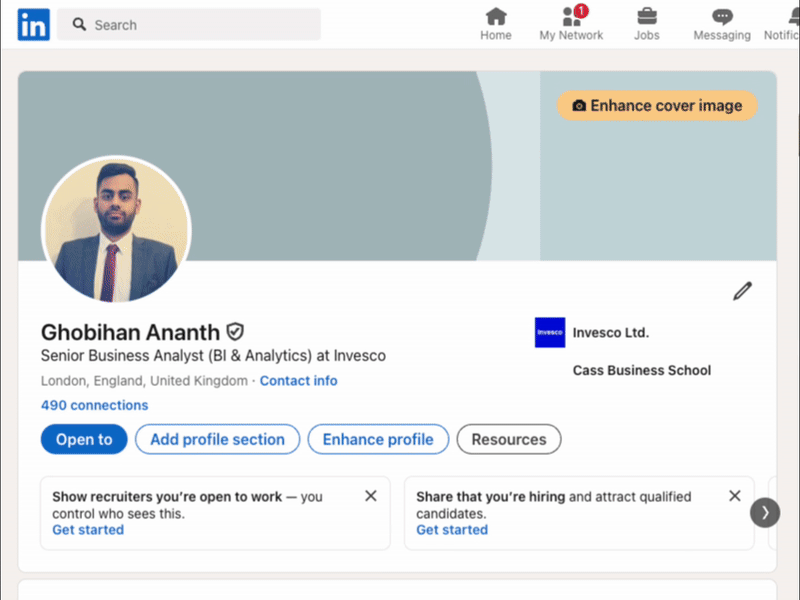Turn Voice Notes into Clean Notion Tasks — Instantly
Speak a messy brain dump on your phone → get structured tasks (with due dates & time estimates) sent into your Notion task database — automatically.
No subscriptions. Make.com (free plan) + your own OpenAI credits (usually < £1/month).
- 🎤Voice → Tasks in seconds — capture anywhere, zero friction.
- 🧠Structured output — task name, due date, duration, priority.
- ⚡Fast setup — follow the walkthrough and be live in ~20 minutes.
- 💸Near-zero ongoing cost — Make.com free plan + tiny OpenAI usage.
- 📱iOS Shortcut & Android Tasker workflow.
- 🧩Make.com scenario blueprint (JSON) pre-configured.
- 🎥Setup walkthrough video (step-by-step).
- 📝Field mapping guide to plug into any Notion task DB.
Do I need LifeSync Hub to use this?
No — Smart Capture works with any Notion task database. You’ll need fields for Task, Due date (date), Duration (number, minutes), and Priority (select).
What does it cost to run?
Make.com has a free plan (1,000 ops/month). OpenAI usage for this flow is typically well under £1/month. You can set hard caps in your OpenAI billing for peace of mind.
Where do the tasks go?
Into your Notion task database. If you want Smart Capture to land inside a self-organising system with a Smart Inbox, check out LifeSync Hub.
— Data strategist, quant developer, and systems builder with 10+ years helping banks, trading desks, and small businesses.
Created by Ghobi Ananth
Trusted by 350+ LifeSync Hub Users
(Smart Capture was originally built as part of LifeSync Hub — the same Workflow system people are already raving about.)
If you’d prefer the full LifeSync Hub system with Smart Inbox + workflow built-in, check that out here. But the fastest way to start is with Smart Capture above.
Beat Overwhelm in 10 Minutes (+ 10% Off)
I recorded a free 10-minute video walking through the 2 key fixes I use to end overwhelm. Watch instantly — and get 10% off LifeSync Hub as a thank you.